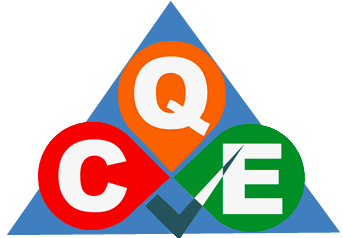CQE FAQ
Frequently Asked Questions
How do I contact CQE
Contact information can be found under legals on the black footer of any page.
How do I log into the CQE ecosystem?
Use your email as username.
What is my password?
You set your own password the first time you logged in, but if you have forgotten, there is a forgotten password link on the login page, click on it and follow the instructions and a link to change your password will be emailed to you.
Press the + button after you have clicked the green tick button – if you want to add another question
Where do I go for help?
How do I create a new carer in my team?
- Login to our application.
- On the carers tab, click the add icon (top right corner)
- Enter the carers details
- Save (tick at the end of the row).
How do I use CQE to assess a new applicant?
- Setup the applicant in the CQE application, just as you would a regular carer, but in the status column, change Active to Applicant
- Click on the link (next to the word applicant) to start the survey.
- Have the applicant complete the survey and let you know when done.
- Go into a rota and add the applicant – you will see the colour guide representing their results.
Note: we are working on an enhancement request relating to this.
Can I download data from CQE App?
Carers and rotas can be exported as CSV files – a common format that can be opened other applications (like excel or numbers).
To download Carers click this button above your list of carers on the carers tab:
To download your rota, from the rota tab, click on the vertical 3 dots icon and choose “Export as csv”:
When do I get my reports?
CQE will deliver your monthly reports once the system has been loaded with sufficient information.
We will discuss this as part of your onboarding to our ecosystem.
How do I request an enhancement?
Just contact us to discuss.